I normally hate recommending software like this, but…
Last week, I wanted to see a highlight reel of game 7 of this year’s Stanley Cup finals. I went to nhl.com and looked, but their video library is difficult (impossible?) to search. I then went to YouTube, thinking that someone might have uploaded their own copy. But lo and behold, the NHL has an official YouTube channel, and I was able to see the highlight reel in glorious 720p video!
I really wanted to keep a copy of the video, but there was a problem: most of the “download YouTube video” sites (like keepvid) allow you to save the FLV (standard quality) or MP4 (high quality) videos, but not the HD versions. I found a couple of bookmarklets that supposedly let you save the 720p versions, but I couldn’t get them to work.
Frustrated, I saw a link to some software called Youtube Downloader HD, which promised to download any version of the video available on the site. I downloaded and installed it… and it just works!
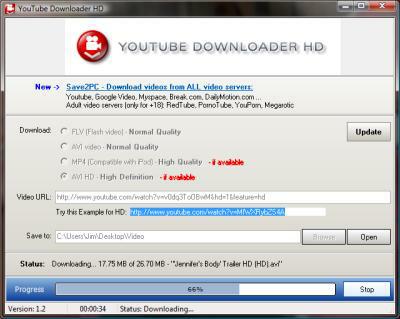
All you’ve gotta do is a) select the version of the video you want, b) paste the video’s URL into the app, then c) click “Start”. It’s that simple, folks!
Youtube Downloader HD is for Windows systems only and is freeware. Snag it from this site.
