In Windows XP, it was easy to configure Task Scheduler to run a certain event on weekdays only:
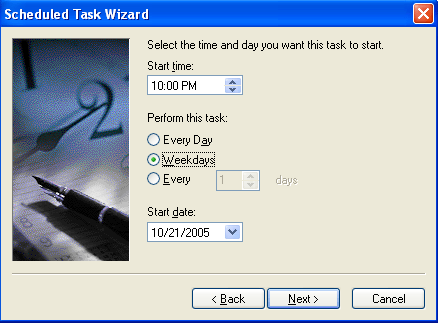
Windows 7, however, doesn’t have a “weekdays” option, just “Daily”, “Weekly”, “Monthly”, “One time”, “When the computer starts”, “When I log on”, or “When a specific event is logged”:

So… how do you configure tasks to only run on weekdays? It’s totally counter-intuitive, but you choose “Weekly” and then choose which day(s) you want the task to run on:

It doesn’t make a lot of sense at first, but new method is actually far more powerful than the old “XP way”. You could, for instance, easily create a task that only runs on Mondays, Wednesdays and Fridays using this method, whereas in XP you’d have to create three individual daily tasks that run on Monday, Wednesday and Friday. Or if you had a business that was open every day but Sunday, you could easily schedule a backup to run Monday – Saturday with this method.
Play around with it – I think you’d like it better in the end!

Thanks Jim! I’ve been listening to the 5pm whistle on my computer on weekends for a year. Never realized it was this easy!